ebankIT Studio is a fully Integrated Development Environment (IDE) that allows the generation of new services in-house with minimal code.
Speed up the creation of your banking applications, whether it's BFO, IB, Android, or iOS, in just five straightforward steps. Initiate projects, choose your modules, craft simple or complex transactions with pre-designed templates, and seamlessly personalize menus using an intuitive drag-and-drop interface.
Financial institutions can implement new business models and strategies faster to provide the best services to their clients at reduced costs and without sacrificing quality or performance.
ebankIT Studio: Streamlining innovation with a digital low-code solution
With ebankIT Studio, your team can roll out a fully operational application in under 10 minutes.
Its user-friendly interface is designed to assist individuals with minimal coding experience, providing guidance and insightful feedback throughout the process. Furthermore, a comprehensive user guide is available to facilitate smooth navigation.
Some of the main features of the platform include project installation, project updates, transactions, and menu management.
Once the projects are created, a list of all of the projects will be accessible on the homepage so that the team can manage each projects easily thanks to a drop-and-drag feature.
Create a project in ebankIT Studio
Unlike many low-code platforms that require starting each new project from scratch, ebankIT is designed to swiftly deliver value to financial institutions.
By leveraging pre-built templates and industry-specific tools, banking staff can create and edit projects through visual programming which significantly accelerates project development compared to generic or business-agnostic IDEs, whether low-code or not.
The low-code solution empowers staff to effortlessly create and manage databases, optimizing workflows and significantly reducing the need for manual tasks. This optimization enables banks to allocate resources more effectively, thereby boosting overall operational efficiency.
Easily resume any pending project installations, seamlessly continuing from the exact step you left off. Moreover, you have the flexibility to customize the project's name, image, and description fields to perfectly match your requirements.
No other low-code tools on the market seamlessly merge banking-specific logic with low-code development like ebankIT Studio. Existing options are often too generic, lacking specialization in any particular business area.

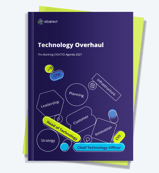
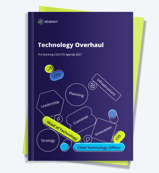
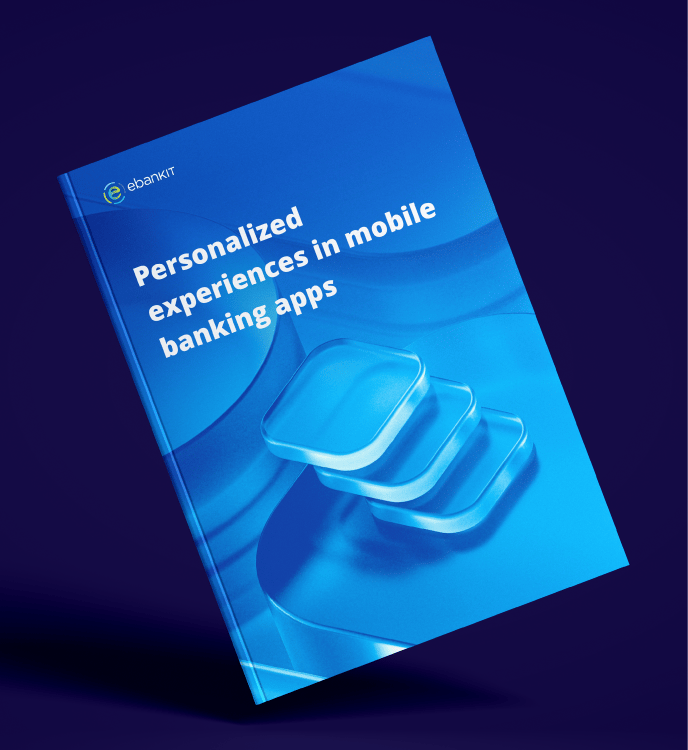

%20without%20SAM%20-%20Maturity%20Level%20-%202-KO%20edit.webp?width=160&height=57&name=67768-ebankIT%20Platform%20-%20CMMI%20Development%20V2.0%20(CMMI-DEV)%20without%20SAM%20-%20Maturity%20Level%20-%202-KO%20edit.webp)
